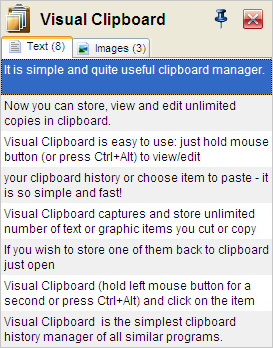Visual Clipboard LE 1.6
Visual Clipboard LE 1.6
Visual Clipboard is FREE, simple and quite useful clipboard manager. It is easy to use: just hold mouse button (or press Ctrl+Alt) to view/edit your clipboard history or choose item to paste - it is so simple and fast!
Last update
28 Nov. 2007
Licence
Free
OS Support
Windows
Downloads
Total: 694 | Last week: 0
Ranking
#2030 in
Other Tools
Publisher
Alzex
Screenshots of Visual Clipboard LE
Visual Clipboard LE Editor's Review
As the name suggests, 'Visual Clipboard LE' is a clipboard but not just any clipboard, it's a very easy to use piece of software.Unlike some other clipboards which can be used only in certain programs, this one can be used virtually everywhere. If the program is started each time you copy some text it will be added to the list but nothing will appear to notify and bother you. When you want to use a text copied before, you only need to access the program and to chose that particular text and then paste it where you need it. Accessing the program is quite easy. You have to hold down the 'CTRL' and 'ALT' keys or to press the left mouse button for a few seconds.
Unfortunately, in the 'Light Edition' you can use the copied images. The number of captured and stored text is eight different sets, but this restriction is only for the light edition. The user interface is simple and intuitive. It's a two tabs structure. The first tab is for text messages and the second one is for images. In the upper part of the user interface you'll see a push-pin which if pressed will keep the program on top of the other applications.
Pluses: It's free and useful.
Drawbacks / flaws:
In conclusion: I enjoyed testing this program. It works well and I think it is very useful.
version reviewed: 1.5
Visual Clipboard LE Publisher's Description
Visual Clipboard is FREE, simple and quite useful clipboard manager. Visual Clipboard captures and store text you cut or copy from any program. It is easy to use: just hold mouse button (or press Ctrl+Alt) to view/edit your clipboard history or choose item to paste - it is so simple and fast! It is the simplest clipboard history manager of all similar...
Read moreLook for Similar Items by Category
Feedback
- If you need help or have a question, contact us
- Would you like to update this product info?
- Is there any feedback you would like to provide? Click here
Popular Downloads
-
 KaraFun Karaoke Player
2.6.2.0
KaraFun Karaoke Player
2.6.2.0
-
 Kundli
4.5
Kundli
4.5
-
 Macromedia Flash 8
8.0
Macromedia Flash 8
8.0
-
 My Talking Tom
1.0
My Talking Tom
1.0
- FastSum 1.9
-
 FastSum Standard Edition
1.6
FastSum Standard Edition
1.6
-
 Cool Edit Pro
2.1.3097.0
Cool Edit Pro
2.1.3097.0
-
 Cheat Engine
6.8.1
Cheat Engine
6.8.1
-
 Hill Climb Racing
1.0
Hill Climb Racing
1.0
-
 Tom VPN
2.2.8
Tom VPN
2.2.8
-
 Windows XP Service Pack 3
Build...
Windows XP Service Pack 3
Build...
-
 C-Free
5.0
C-Free
5.0
-
 Netcut
2.1.4
Netcut
2.1.4
-
 Vidnoz AI
1.0.0
Vidnoz AI
1.0.0
-
 FormatFactory
4.3
FormatFactory
4.3
-
 Facebook Messenger
440.9.118.0
Facebook Messenger
440.9.118.0
-
 Minecraft
1.10.2
Minecraft
1.10.2
-
 Vector on PC
1.0
Vector on PC
1.0
-
 Horizon
2.9.0.0
Horizon
2.9.0.0
-
 Auto-Tune Evo VST
6.0.9.2
Auto-Tune Evo VST
6.0.9.2